For iPhone, iPad and iPod touch, the Chronic Dev team has also released Rocky Racoon 5.1.1 Untether jailbreak on Cydia, which allows users who have a tethered jailbroken iOS device on iOS 5.1.1 to convert it into untethered jailbreak.

Chronic Dev team have provided the following details about Rocky Racoon iOS 5.1.1 Untether jailbreak on Cydia: Rocky Racoon is the underlying untethered jailbreak that will be installed by popular jailbreak tools such as redsn0w and absinthe... if you are using 5.1.1 and you can reboot your device and have it still jailbroken, you have Rocky Racoon. If your device relies on Rocky Racoon on untethering, which includes any iPad 2, iPad 3 or iPhone 4S running 5.1.1., uninstalling this package will unjailbreak your device. So if you've a tethered jailbroken iOS device on iOS 5.1.1 then you can follow these simple steps to convert it into an untethered jailbreak.
If your iOS device reboots without having perform a tethered boot then you've successfully converted your jailbroken device to an untethered jailbreak using Rocky Racoon.

Chronic Dev team have provided the following details about Rocky Racoon iOS 5.1.1 Untether jailbreak on Cydia: Rocky Racoon is the underlying untethered jailbreak that will be installed by popular jailbreak tools such as redsn0w and absinthe... if you are using 5.1.1 and you can reboot your device and have it still jailbroken, you have Rocky Racoon. If your device relies on Rocky Racoon on untethering, which includes any iPad 2, iPad 3 or iPhone 4S running 5.1.1., uninstalling this package will unjailbreak your device. So if you've a tethered jailbroken iOS device on iOS 5.1.1 then you can follow these simple steps to convert it into an untethered jailbreak.
- Launch Cydia
- Tap on the Search Tab
- Then search for Rocky Racoon
- Select Rocky Racoon 5.1.1 Untether from the search results
- Then tap on the Install button, followed by the Confirm button
- After it is successfully installed, reboot your device.
If your iOS device reboots without having perform a tethered boot then you've successfully converted your jailbroken device to an untethered jailbreak using Rocky Racoon.

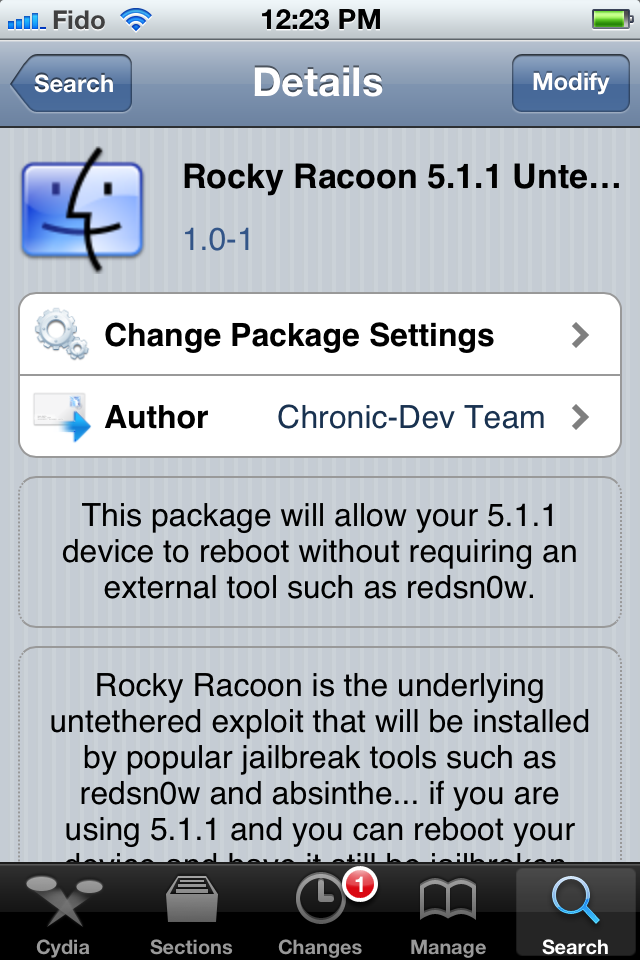
No comments:
Post a Comment